

Michael Pieper
GMD - German National Research Center for Information Technology
Institute for Applied Information Technology
Human-Computer Interaction Research Division
Schloss Birlinghoven
53754 Sankt Augustin, Germany
michael.pieper@gmd.de
Dirk Hermsdorf
Louisiana State University
298 Coates Hall - Baton Rouge
LA 70803, USA
dirkherm@bit.csc.lsu.edu
TEDIS (Teleworking for Disabled People) is a research and development project of the research group on Human Computer Interaction at the German National Research Center for Information Technology (GMD). TEDIS is an assistive technology contribution to the promotional program 'Telecooperation - Value Added Services' of the German Federal Ministry for Education, Science, Research and Technology (BMBF) and accordingly funded. The general goal of the project is to implement a generic human computer interface for accessing Internet, which can be adapted to a variety of different needs of handicapped as well as elderly people. As part of a field trial, the internet based telecooperation environment BSCW (Basic Support for Cooperative Work) was installed to manage the teleworking process for two severely physically disabled teleworkers. At present, BSCW is adjusted to their special needs based upon data gained by structured usability-interviews. As a result, complete accessibility of BSCW by keyboard will soon be available, since operating a mouse causes many problems for motor-disabled, blind or visually impaired end users.
1. Introduction
Actually, 10% of the whole worlds population falls into the group elderly
or handicapped. This number is based on the [BUEH96] definition
of handicapped and the convention to count everyone about 60 years old as an
elderly person. In Europe at present, there are about 100 million elderly
and 50 million handicapped people. Recent official surveys reveal 6.4 million
severely handicapped people in Germany alone. This tendency increases. Modern
telecommunication technologies offer many possibilties for special needs
adjustment. Thus severely handicapped as well as elderly people can be
enabled to live a self-determined life and take part in social and economic
affairs. For example, telecommunication technology can compensate for an
often prevailing lack of physical mobility, which is detrimental to the
vocational integration of handicapped people.
Unfortunately technological progress does not necessarily imply enhancement
of applicability of information technology. In general, special needs of
handicapped end users are not equally taken into consideration by system
designers. Handicapped people are not usually included in design processes.
Therefore, products are often inaccessible due to small but, with regard
to certain disabilities, crucial shortcomings. In order to ensure the suitability
of the teleworkstation developed within the TEDIS project, principles of
participative systems design are applied. This refers to technical aspects
as well as issues of usability. For instance, the Internet-based telecooperation
environment BSCW is adjusted based upon data gained by structured
usability-interviews
[GAPP95].
The adaptation of the teleworkstation is realized in cooperation with
the FTB (the Forschungsinstitut Technologie-Behindertenhilfe in Volmarstein)
an internationally renowned rehabilitation center in Germany. Two physically
handicapped end users living in Dortmund, which is located 65 km away from
Volmarstein, work for the FTB administration with support of BSCW (Basic
Support for Cooperative Work), a telecooperation environment which has
been developed by GMDís research group on Computer Supported Cooperative
Work (CSCW). BSCW is available free of charge via common Internet browsers
in the World Wide Web [URL01].
The BSCW (Basic Support for Cooperative Work) project at GMD FIT is
developing tools to support cooperative work over the Web. The basis for
this work is the BSCW 'shared workspace' system - an extension
to a standard Web server which supports document upload, event notification,
group management, communication and much more. BSCW provides facilities
for collaboration over the Internet. It runs across the most commonly used
platforms on PC, Macintosh and Sun. This serves as an integration platform
onto which a variety of CSCW applications can be added. The emphasis is
on integrating existing tools, rather than constructing new ones [BENT95, BENT96,
APPE96].
The BSCW system is based on the 'shared workspace' metaphor:
an object store for group work, with some simple awareness functionality
that allows users to keep an overview of what is happening in the workspace.
A workspace user can browse through a shared workspace (if he or she has
permission to do so) with an unmodified WWW client on any platform. The
BSCW workspace allows one to (over)write objects by means of a small 'helper'
application that is provided with the system.
Before starting the actual telework by using BSCW, a usability test
was conducted in order to evaluate the user front-end of that telecooperation
environment. The goal was to investigate whether the two teleworkers had
learned to handle the system successfully as well as to assess the usability
of BSCW for end users with special needs, since BSCW was not originally
designed with regard to the special needs of disabled end users.
Methodologically usability investigations followed two different approaches:
The predefined standard task we asked the teleworkers to perform, was
divided into three subsequent parts. During their course the main functional
body of BSCW was tested. The content of the task related to results of
our initial field exploration comprising a description of the social
environment,
the pilot-users educational background, their computer literacy, their
attitudes towards telework and the like. Pilot-users were asked to validate
corresponding findings by modifying research documentation and commenting
on these modifications within a common BSCW telecooperation environment
especially devoted to these purposes. Therefore accomplishment of the predefined
task aiming at testing system usability can as well be seen to be crucial
for the participative research and development approach, which aims at
involving end users in an intensive dialogue on research validation during
the process of designing technical and organizational systems adaptation.
The guideline for the interview, which was conducted after the teleworkers
had successfully completed the given tasks, was developed in accordance
to the software-ergonomic criteria listed within EVADIS II [EVAD92]. EVADIS
II is a software-supported approach developed by GMD´s Department
for Human Computer Interaction specifically to serve as a tool for evaluating
dialogue systems. Most basically this evaluation procedure relates to the
IFIP-Model of Human-Computer Interfaces, which already for years is being
promoted by the International Federation for Information Processing, an
international parent organization of national computer science companies.
According to the IFIP-model, the end user interacts with a computer
system through at least four interface layers, the terminal (input/output)-,
the dialogue-, the functional- and the organizational interface. The terminal
interface regulates the way work data, parameters and commands are input
and vice versa the way how system feedback is presented to the user. The
dialogue interface regulates the nature and form of dialogue processes
(i.e. command-, menue-, icon driven etc.), system aids, error handling
and intervention options in the course of the dialogue. The functional
interface regulates the handling of system tools (i.e. applications). The
organizational interface reveals the relations between different end users
within the same organizational or socio-technical context, which is for
instance defined by the system borders of a telecooperation system. However,
the structured interview was more closely focussed on the input/output
- ,the dialogue- and the functional layer of the overall user interface.
Another important orientation aid of the EVADIS II evaluation procedure
is a standard developed by the German National Standard Organization (DIN
66.234, part 8), which was much discussed in specialized circles. This
DIN categories, which in a two factorial design can be combined orthogonally
with the four interface layers of the IFIP-model, are in the form of explicit
recommendations for the software-ergonomic design of the overall user-interface
[OPPE89].
The following issues, which are only more or less intrusive examples for the layered evaluation approach outlined above, were among others identified as demanding for adapation:
In order to achive Web accessibility for end users with special needs,
it is necessary to distinguish between accessibility on the browser level
and the HTML level. Nearly all of the guidelines related to Web design
for people with special needs are HTML design guidelines. These guidelines
can be divided into three groups:
Hearing impairment is not mentioned because up to now acoustical elements
play a less important role in Web documents and in general, hearing-impaired
people have no special problems when they navigate through the Web.
General guidelines relate to demands that, for instance "Every (critical) object in an HTML document should be at least available in an alternative text version" (a critical object may then be defined as "if an object (picture, icon, button, table, image map, audio file, video, Java applet) is cut out of an HTML document and the left HTML document makes not much sense any more, the object is critical"). Other general demands are that "Web documents should be tested using different browsers on different platforms", that "HTML tags which are not supported by all common browsers-" and "detailed background images, requiring much download time should be avoided", that "a delete form contents function should be provided, when form elements are used" and the like.
Most important, however, for the purposes of the BSCW usability evaluation
related to the adaptation of the teleworkstations of the two motor-impaired
end users in Dortmund are the already existing guidelines regarding physically
handicapped end users. These guidelines will be listed one after another
with additional comments for each guideline followed up by some
guideline-related
illustrations of the BSCW user front-end:
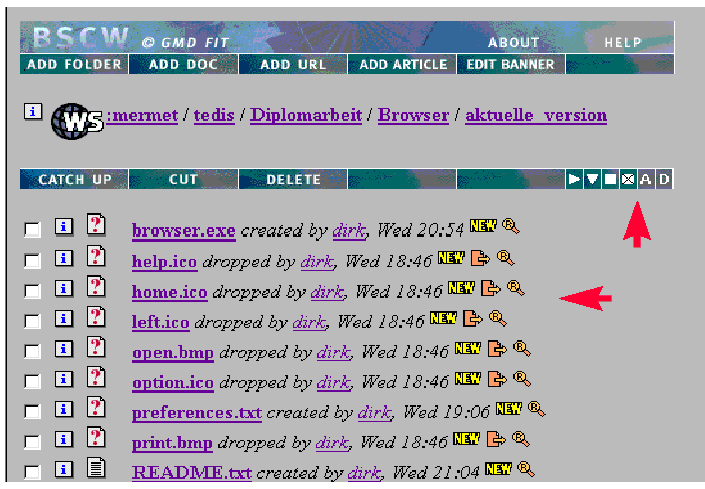
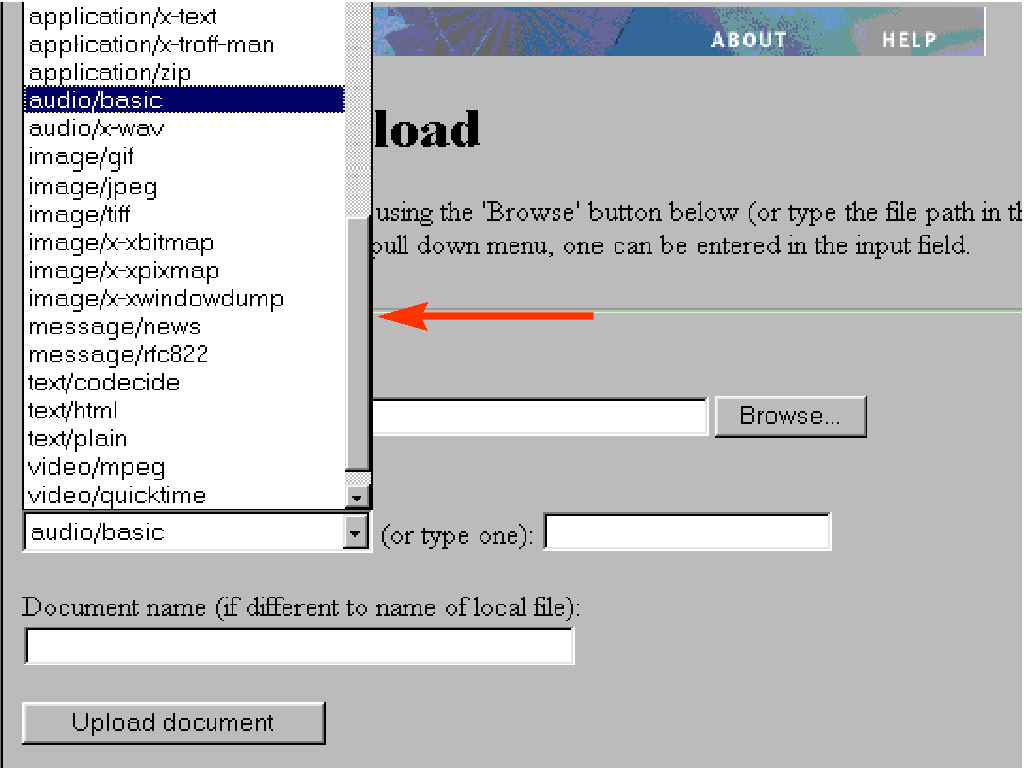
When a Web designer pays attention to the HTML guidelines mentioned
above, the resulting Web document is better, but still not perfectly accessible
for motor-impaired end users. The reason for this is that some adaptations
- and that is especially true for interface adaptations for the motor-impaired
- can not be realized on HTML but on browser level. The most comprehensive
example for such adaptations is to enable total keyboard access of a Web
browser for the benefit of physially handicapped people who wouldn't have
to use the mouse anymore. For physically handicapped people, the keyboard
is a much better input device. Furthermore, there are special keyboards
with extra l;arge or small keys for people with cerebral palsy or muscular dystrophy,
as it is the case for the BSCW end users of the TEDIS field trial.
Therefore, in general navigation through BSCW can be eased dramatically for end users with physical handicaps by replacing cursor positioning by mouse, requiring good fine-motor coordination with navigation access by keyboard. TEDIS currently realizes complete access to an Internet browser by keyboard. However, such accessibility options are already partly realized on the OS level upon which certain browsers can be installed. The following adaptations for for physically handicapped end users, for instance, are already implemented into the 'Control Panel/Accessibility' options or 'Control Panel/Mouse' options of Windows 95:
FilterKeys means that after the user has hit any key some specified
time has to pass before the next key can be hit. This is useful, because
people with impairment in the upper limbs might perform uncontrolled
movements which can be ignored using this feature. Additionally, the time
between characters to be displayed can be specified, when one key remains
pressed. Without this feature, a character is displayed
serveral times, because the person cannot remove his finger quick enough
from the key.
Regarding key-combinations like CtrlA, StickyKeys makes it possible
for the user to press the required keys one after another. Therefore,
the system just stores the corresponding information, when a key like Ctrl,
Alt or AltGraph is pressed.
These and the other mentioned adaptions realized in Windows 95 resulted
mainly from the the special legal conditions in the USA implied by the
1990 'American with Disabilities Act' (ADA). ADA claims free
access to public places like theaters, restaurants and museums until the
year 2000. Community and state buildings, public transportation services
and telecommunications services are also affected by this law. Microsoft
however realized some of these adaptations only after the state of Massachusetts
threatened to boycott all Microsoft products if no adaptations would be
made [HELI96].
Additional browser adaptations for the motor-impaired, which as far as we know are up to now (with one exception) not realized in common Web browsers, are currently under development by the TEDIS project:
Approaching tolerance realizes that an icon, button, link
the like is activated, when the user executes a function and the cursor
is close to but not necessarily exactly located upon a certain object. Every
time, the object which is the closest to the pointer is marked so that the
user knows which object is selected when a function is executed.
The other listed browser adaptations should be self explanatory. NCSA
Mosaic 2.0 allows one to tab through links using the arrow keys and
to select a link by RETURN. Lynx and www
are browsers which provide the same functionality as NCSA Mosaic 2.0
[URL02]. However,
they are pure text browsers and a physically handicapped end-users probably
does not want to abandon all graphical objects and elements in an HTML
document.
The adaptations currently under development by the TEDIS project will
be implemented by using 'MS Internet Control Pack' [URL03],
especially the HTML Control in combination with Visual Basic 4.0. Alltogether,
the Internet Control Pack comprises eight OLE controls which provide a
lot of useful methods when a developer wants to create an Internet application
with Visual C++, Visual Basic, Fox Pro or Microsoft Access. However, while
working with these tools it became obvious that some of the mentioned
adaptations
can not be realized because of the restricted HTML control functionality.
The current version of the Internet Control Pack (beta 2), for instance,
does not allow one to mark text in an HTML document. A solution to overcome
this and other shortcomings would be to modify the source code of an existing
Web browser. Unfortunately, the source code of common browsers is hardly
available. Currently TEDIS considers modification of the HotJava browser
source code which should be available as public domain software by the
W3-consortium.
In the long run, development efforts within the scope of TEDIS seek
to develop a generic human-computer interface for a reliable Internet browser.
The concept of generic human computer interfaces most basically means of
implementing a software layer between the user´s front-end and the
application,
which can easily and universally be adapted to a variety of different needs
of handicapped people and other end users with special needs [STEP91].
To at least partially comply in the short run with the demand of implementing
a generic interface for Internet access, besides the adaptations for
motor-impaired
end users the following adaptations of WWW front-ends (like BSCW) to visual
impairments and blindness are taken into consideration:
The approach of modifying HTML layout for the visually impaired has already
been realizied in the WAB (Web Access for the
Blind, [WAB]) project. If
one specifies the proxy server [URL04], the
HTML layout will change according to some of the interface adaptations
listed above. One disadvantage of WAB is that it is not possible to use
only some of its features. Furthermore, all data requested by the browser
have to pass the server in Switzerland, which leads to a further time delay
in a Web, which is still slow enough. Another disadvantage is that in case
of a crash of the server in Switzerland the whole browser will be blocked.
[ACT96] ACT Center, 'Accessible Web Page Design', http://www.igs.net/~starling/acc/index.htm
[APPE96] Appelt, Wolfgang; Busbach, Uwe: The BSCW System: A WWW based Application to Support Cooperation of Distributed Groups (postscript, 914 K), presented at WET ICE 96: Collaborating on the Internet: The World-Wide Web and Beyond, Stanford University, June 19-21, 1996
[ATRC95] Adaptive Technology Research Center, University of Toronto, 'Guide to Accessible HTML, Accessibility for Persons with Visual Disabilities', http://www.utoronto.ca/atrc/rd/html/html.html
[ATRC96] Adaptive Technology Research Center, University of Toronto, 'Making the Web Accessible for the Blind and Visually Impaired', Mike Paciello, http://www.yuri.org/Webable/mp-blnax.html
[BENT95] Bentley, R., Horstmann, T., Sikkel, K., Trevor, J.: Supporting collaborative information sharing with the World-Wide Web: The BSCW Shared Workspace system. 4th InternationalWWW Conference, Boston, MS, December 1995, http://orgwis.gmd.de/~bscw/papers/boston-95/BOSTON.html
[BENT96] Bentley, Richard, Busbach, Uwe and Sikkel, Klaas: The architecture of the BSCW Shared Workspace System in Proc. 5th ERCIM/W4G Workshop "CSCW and the Web", Arbeitspapiere der GMD 984, GMD, Sankt Augustin, April 1996, pp. 31-42, http://orgwis.gmd.de/projects/W4G/proceedings/bscw.html
[BUEH96] Christian Buehler (FTB), 'STOA: Scientific And Technological Options Assessments. The Information Society. Participation of Disabled and Elderly in the Information Society', Luxemburg, Februar 1996, PE: 165.285
[DOIT96] DO - IT (Disabilities, Opportunities, Internetworking & Technology), 'DO - IT HTML Guidelines', http://Weber.u.washington.edu/~doit/Other/design.html
[EVAD92] R. Oppermann; B. Murchner; H. Reiterer; M. Koch: Softwareergonomische Evaluation. Der Leitfaden EVADIS II. (Mensch Computer Kommunikation 5/2), de Gruyter, Berlin: 1992
[FONT95] Paul Fontaine, Center for Information Technology Accommodation, General Services Administration, Washinghton, DC. USA, 1995, 'Writing Accessible HTML Documents', http://www.yuri.org/Webable/htmlcode.html
[GAPP95] H. Gappa; D. Hermsdorf; S. Mermet; M. Pieper:
Teleworking for Disabled People - GMD's TEDIS project, in: Österreichische
Computergesellschaft (ed.): Interdisciplinary Aspects on Computers Helping
People with Special Needs, Oldenbourg, München, Wien 1995, pp. 267
(ISBN 3-486-23797-7)
[HELI96] Journal 'HELIOSCOP', Herausgeber: HELIOS (Handicapped People in the European Community Living Independently in an Open Society), Edition Fruehjahr 1996 Nr.7, CE-CU-96-007-DE-C
[ICCH96] Oesterreichische Computer Gesellschaft, ICCHP '96, 5th International Conference, Linz, Austria, July 1996, ISBN 3-486-23797-7, Henrike Gappa, Dirk Hermsdorf, Stefanie Mermet, Michael Pieper, 'Teleworking for Disabled People - GMD's TEDIS project', Page 267 - 276
[IGEL] Brochure from IGEL, Elektronische Kommunikationshilfen GmbH, Osterdeich 222, 28207 Berlin, Telefon 0421/413373, Fax 414824
[INFO95] InfoUse, Center for Accessible Technology (CforAT), 'The User Interaction Design Guidelines Document', 28 Dezember 1995, Version .955
[OPPE89] R. Oppermann; B. Murchner; M. Paetau; M. Pieper; H. Simm; I.
Stellmacher:
Evaluation of Dialog Systems, GMD-Studien Nr.
169, Sankt Augustin,1989 (ISBN 3-88457-169-9)
[STEP91] C. Stephanidis; J. Ekberg; K. Nordby: Towards a Model of Terminal Design. In: S. v. Tetzchner (ed.): Issues in Telecommunication and Disability, Luxembourg, 1991, 141 - 156 (ISBN 92-826-3128-1)
[THOR93] Clas Thorn, 'Nordic guidelines for computer accessibility', ISBN 91-86954-15-6
[TRAC96] Trace R&D Center, University of Wisconsin - Madison, 'Design of HTML (Mosaic) Pages to Increase Their Accessibility to Users With Disabilities', http://www.trace.wisc.edu/text/guidelns/htmlgide/htmlgide.html of this paper
[TRSE95] Jutta Treviranus, Chris Serflek, University of Toronto, 'Alternative Access to the World Wide Web'
[WAB] Projekt 'Web Access for Blind Users', Institut fuer Informationssysteme, ETH (Eidgenoessische Technische Hochschule) Zuerich, http://www.inf.ethz.ch/department/IS/ea/blinds/